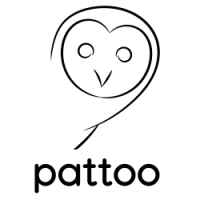Basic Installation¶
This section covers some key steps to get you started.
Prerequisites¶
There are some software components that need to be installed prior to starting.
pattooonly runs on Python 3.6 or higher
Let’s install the software.
Installation¶
Follow these steps.
- Make sure you have a fully configured
`pattoo`server as this is apattoo-webpre-requisite.
Follow these steps.
Install
giton your system.Select and create the parent directory in which you want to install
pattoo-web.$ mkdir -p /installation/parent/directory $ cd /installation/parent/directoryClone the repository to the parent directory using the
git clonecommand. You can also choose to downloading and unzip the file in the parent directory. The repository can be found at: https://github.com/PalisadoesFoundation/pattoo-web$ cd /installation/parent/directory $ git clone https://github.com/PalisadoesFoundation/pattoo-web.gitEnter the
/installation/parent/directory/pattoo-webdirectory with thepattoo-webfiles.Install the required packages using the
pip_requirementsdocument in thepattoo-webroot directory$ pip3 install --user --requirement pip_requirements.txt
Use the Configuration Guide to create a working configuration.
Run the installation script
$ setup/install.py
Start the
bin/pattoo_webd.pydaemon to accept data sent bypattoo-agents. Configuration Guide
Configuring systemd Daemons¶
You can also setup all the pattoo-web daemons as system daemons by executing the setup/systemd/bin/install_systemd.py script.
The script requires you to specify the following parameters. Make sure you have a username and group created for running your pattoo-web services.
usage: install_systemd.py [-h] -f CONFIG_DIR -i INSTALLATION_DIR -u USERNAME
-g GROUP
optional arguments:
-h, --help show this help message and exit
-f CONFIG_DIR, --config_dir CONFIG_DIR
Directory where the pattoo configuration files will be
located
-i INSTALLATION_DIR, --installation_dir INSTALLATION_DIR
Directory where the pattoo is installed. (Must end
with '/pattoo')
-u USERNAME, --username USERNAME
Username that will run the daemon
-g GROUP, --group GROUP
User group to which username belongs
Note The daemons are not enabled or started by default. You will have to do this separately using the systemctl command after running the script.
$ sudo setup/systemd/bin/install_systemd.py --config_dir=~/GitHub/pattoo/etc --user pattoo --group pattoo --install ~/GitHub/pattoo
SUCCESS! You are now able to start/stop and enable/disable the following systemd services:
pattoo_webd.service
$
Testing¶
You can test whether your pattoo-web site is operational by visiting http://pattoo.example.com:20200/pattoo where you substitute pattoo.example.com with the IP address or hostname of your server.
Use the Troubleshooting Pattoo Agents for further steps to take if you have difficulties.